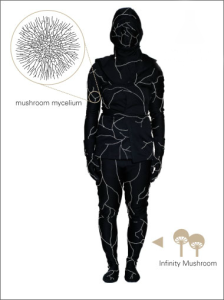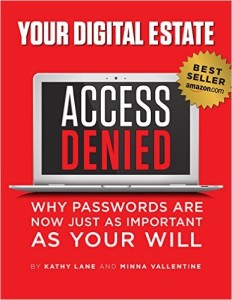We’ve talked several times about the importance of managing your digital assets and making sure your loved ones will be able to access them when you’re gone.
UFADAA stands for Uniform Fiduciary Access to Digital Assets Act. It was developed by the National Conference of Commissioners on Uniform State Laws and is a recommended act that all states are encouraged to enact. The first approved version of the act did not meet the needs of the states and very few of them approved it. However, in late 2015, a revised act was passed. It has several important points:
- It gives internet users control. It allows users to specify whether their digital assets should be preserved, distributed to heirs or destroyed.
- It provides efficient uniformity for all concerned. Digital assets cross state lines. A uniform law ensures that fiduciaries (the people who are appointed to manage our property when we die or are unable to manage it ourselves) in every state will have equal access to digital assets and custodians will have a single legal standard with which to comply.
- It respects privacy interests. It prevents the companies that store our communications from releasing them to fiduciaries unless the user consented to disclosure.
- It works hand-in-hand with federal and state law. Fiduciaries must provide proof of their authority in the form of a certified document. Custodians of digital assets that comply with a fiduciary’s apparently authorized request for access are immune from any liability under statutes that prohibit unauthorized access. A fiduciary’s authority over digital assets is limited by federal law, including the Copyright Act and the Electronic Communications Privacy Act.
19 states are considering passing a law that encompasses at least some of what was recommended in the revised UFADAA. You should contact your representatives and urge them to enact this legislation. It will make it much easier for you to manage the digital estate of a loved one after he or she has died.
For more information about UFADAA and other issues related to your digital estate, check out our book ACCESS DENIED: WHY YOUR PASSWORDS ARE AS IMPORTANT AS YOUR WILL.